Speed Handicapper® Version 6
Post Time Daily® File Management
Back to Table of Contents
Review Data Management Overview
![]() Be sure to download Post Time Daily’s free software. Besides displaying the race data in an excellent format and including a number of nice features, it does all your file management for you.
Be sure to download Post Time Daily’s free software. Besides displaying the race data in an excellent format and including a number of nice features, it does all your file management for you.
![]() When you install PTD, it creates a folder called “Post Time Daily Files” in your Documents library. Inside are two folders: “Data Files” and “Exported Data,” as shown in the image below.
When you install PTD, it creates a folder called “Post Time Daily Files” in your Documents library. Inside are two folders: “Data Files” and “Exported Data,” as shown in the image below.
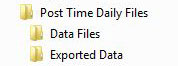
![]() From the PTD software File menu select “Export All Open Races” (assuming you have some open), and it sends them to the “Exported Data” folder shown above.
From the PTD software File menu select “Export All Open Races” (assuming you have some open), and it sends them to the “Exported Data” folder shown above.
![]() In Speed V6 select the PTD data type, then in the File menu, select “Import a race card.” In the file Open window, navigate to the Post Time Daily\Exported Data folder and select a race file to import.
In Speed V6 select the PTD data type, then in the File menu, select “Import a race card.” In the file Open window, navigate to the Post Time Daily\Exported Data folder and select a race file to import.
![]() Speed V6 records the file path, so it will automatically open to that location the next time.
Speed V6 records the file path, so it will automatically open to that location the next time.
![]() Importing the data involves a lot of processing, so it can take up to 30 seconds to load.
Importing the data involves a lot of processing, so it can take up to 30 seconds to load.
![]() Speed V6 saves a copy of the processed data to your Documents\SpeedHandicapperV6 folder as soon as it is imported, and when you close a race card, with all of your work recorded for additional work or review.
Speed V6 saves a copy of the processed data to your Documents\SpeedHandicapperV6 folder as soon as it is imported, and when you close a race card, with all of your work recorded for additional work or review.